How can I reset my four digit PIN?
If you forgot your four digit security pin, please follow the steps below. If you are still having issues logging back into your account, please contact our support team.
- Select Forgot your PIN
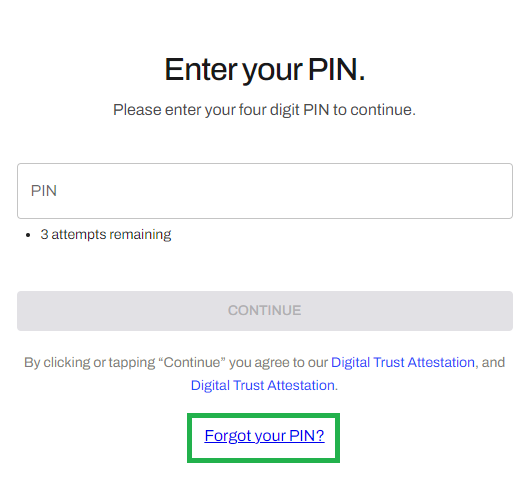
2. Enter the email address associated with your account.
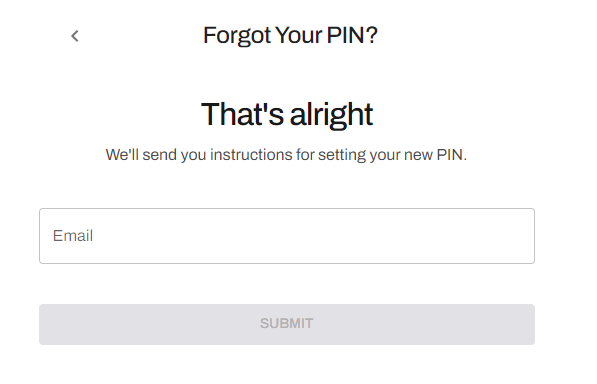
3. Check for an email at the address entered with the subject “PIN reset Request” from the noreply@rocketdollar.com email address. Copy the reset code and follow the link.
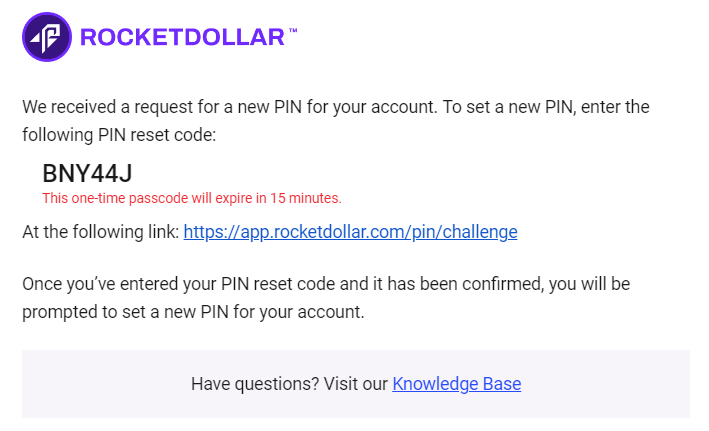
4. Enter your reset code on the provided screen and Reset your PIN.
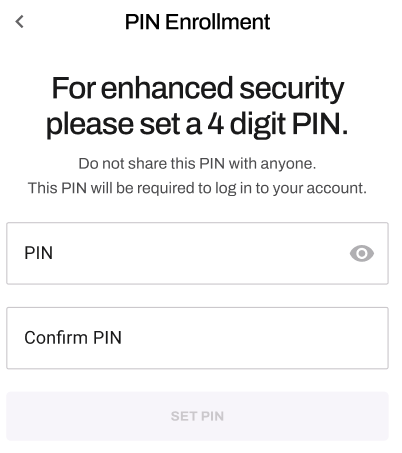
Was this article helpful?
-
 AMDADUL HOWLADER
AMDADUL HOWLADERforgot roket pin
1 -
 AMDADUL HOWLADER
AMDADUL HOWLADERforgot roket pin
1

forgot roket pin

forgot roket pin
Please sign in to leave a comment.